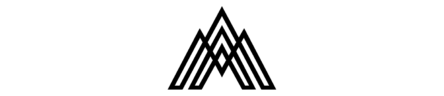▼ Notes:
Selected service and started projects will appear on the Account page after being manually reviewed.
Dashboard demo is Here https://www.mjpanchal.com/client-page-demo/
No prepaid amount is needed before the Initial blueprint for project objectives is created after the project is posted.
No add-ons or any other chargeable tasks will appear at other steps after the final Quote provided.
If Stock material/external buying is needed for a project need, the Client has to provide it or complete the purchase process from a direct source and we don’t use it or disclose it to other projects from our end.
‘Rights transfer agreement’ will be provided after project completion.
‘NDA‘ is available for any project at no other cost.
After project completion, Project will be always open for any query for Files or Files download and Consulting.
Thank You!
▼ Final Handover Files
Hd-Jpg, Jpeg, Png, pdf,
Pre-sized formats for different mediums.
Source Files & Print-ready files: Eps, AI, PSD, (Vectored, CMYK & RGB Versions)
Font Files/Links, Color Palette/Codes
Rights transfer agreement.
Final Files will be provided with an organized approach and the latest software versions of files.
Multiple versions of files will be included for different and specific needs with instructions for better usability of files.
▼ Payments & Refund
25% of the total Invoice amount is marked Due after the Initial blueprint for project objectives is created and work is started. The remaining payments will be marked due on an agreed milestone basis.
Refund depends on the progress of a specific project. There’s a ‘0’ case scenario with us, but if any issue appears, a refund is guaranteed in full.
▼ Your account and Profile
Account on hold for Activation:
We’ve to manually assign approved access for content on the My Account page.
An email will be sent to the registered Email address after activation of the account.
Profile Update:
Submit any details you want to update from the ‘OTR’ section on your profile.
An email confirmation will be sent after Details are updated.
Account Deletion:
Send an email from your registered email address with the account.
– If you don’t have any business activity with an account, You’ll get a Deactivation code with a Link to a registered email address in the account. Go to the link and provide code, That’s it.
– If you have any business activity, You’ll get a link to download your content first and after confirmation on download, You’ll get a Deactivation code with a Link to a registered email address in the account. Go to the link and provide code, That’s it.
Discover more from Mj Panchal
Subscribe to get the latest posts sent to your email.